Heya guys. I am not familiar with converting video formats, I've never really done it and have no idea what to do. Recently I found a DVD series that I really like available for download. (The only way to get these DVD's is to import them from Japan, and they are about $46.00 US per DVD (2 episodes per DVD) not including shipping. So as you can guess, getting the entire series would be way too expensive. The episodes are in .avi and .mkv I have heard of .avi and believe it can be played on windows media player, however I am not familiar with .mkv My question is, is it possible to somehow convert these formats to create DVD's that I can burn to play on my television's regular DVD player? And if it is possible, can someone tell me what program(s) I would need and how I go about doing this? I really appreciate any help you can give. Thank you!
Announcement
Collapse
No announcement yet.
Need Help Converting Video Formats
Collapse
X
-
theirs a program called divx2dvd you can use to convert an avi file into dvd format, then you burn the converted filed to a dvd using something like clonedvd2 that's how i convert avi's to dvd
i just looked up the mkv and found this description of what a mkv file is:
i looked at the divx2dvd program, and it is supposed to be able to convert the mkv files too in addition to other formatsVideo container format similar to .AVI and .MOV that supports several types of video compression and video codecs; can play back SRT, SSA and USF text subtitles, as well as VobSub subtitles from DVDs.
The Matroska video format has become popular in the anime fan-subbing community (where users create subtitles) since it supports multiple audio and subtitle tracks in the same container.
MKV files can also be played on Palm, Symbian, and Pocket PC mobile devices using the CorePlayer Mobile software.
pm me for more info on where to get divx2dvd
 -----
-----
ScRiPt3r aka W@RpY aka WTF\ever aka Fl@cWh0r3 aka Player174a.c2 aka Fr33_Adr3n aka ...
oh hell..
just call me Ale.E.Ass3r!
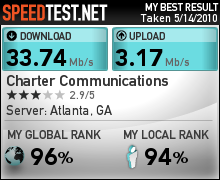
-
AVS for you has some really good software,I haven't paid so there is a small message that pops up but the converter is awesome.I used it to convert the true blood series I dl'd on a torrent.sigpic
Comment
-
Well, its easy to find freewares that'll convert AVI into dvd.
But mkv will be a pain in the ass.
MKV is a High Definition Blue Ray HD-DVD rip with h.264 (AVC) compression
(whatever that means ^^ )
I tried to play/convert mkv via VLC and other softwares, but I had some serious Video/Audio synchronization problems. At first I thought it was because of my crappy computer, but I was told that my friends were experiencing similar probs. :/
(And they all have pretty modern computers)
Good luck with the Anime DVD's !!!-----------------------------------------------------------------
"Fighting for peace is like Fucking for Virginity"

-----------------------------------------------------------------
Comment
-
Here's one I did, but it's from GIF to JPEG. It seems like watching a movie of one would be rather boring though.
Kidding of course, I have a PC connected to my TV running Linux based "MythTV" and it plays avi's without an issue and I see it can also play MKV files with a little tweaking. I use "Mythbuntu" and just love it as a media center.
Comment
-
Thanks a lot guys for the info. So what is the file extension of DVD format? According to Crow, it may be difficult to convert the mkv's but I can give it a try. Also, how do I go about setting the DVD up with multiple episodes? Like making a menu to select an episode, or will it just play them in sequence with no menu needed? (either way is fine) Do I just take the converted files and put as many that will fit on a dvd then burn it? If all that fails and I experience the same issues as Crow, do you guys know what media player will play mkv?sigpic
Comment
-
Thank you OT. And thanks to all of you. After learning some more information thanks to your help, I found codecs for windows media player that should play .mkv (I am still downloading the .mkv files so I cannot test it yet) also there is an .mkv to .avi converter. From what I have read though, .mkv is a better format than .avi, I guess it can support better audio or something (remember I am completely new at this stuff and just learning) I guess I can try to burn the .mkv's and if that fails, convert them to .avi then burn them.
*EDIT* I was able to get some more research done on the subject, and it seems that you need to convert the .mkv file to .avi then burn to disc. However a lot of people are having problems with audio like Crow even when converting to .avi. I guess I will give it a try but I may end up having to watch them on PC =( I did happen to find this free program mkv video2dvd maybe it will do the trick. http://www.effectmatrix.com/Free-MKV-DVD/index.htm and ConvertXToDVD http://www.dvd-guides.com/content/view/158/59/ Apparently though programs like this an others can be hit and miss. According to Matroska, it could be a long, difficult process. http://www.matroska.org/technical/guides
/dvd/index.html
P.s. How do I make a word(s) a link instead of copying the entire URL? Example having the word Matroska the link as well?sigpic
Comment
-
Yes AVS is able to read .mkv files but not write them. I downloaded the 2 programs I listed above (Matroska recommended ConvertXToDVD) and see if it works. I installed ConvertXToDVD and it looks promising. It lets you extract audio and subtitles from the .mkv files then add them into a single stream along with the video, but all this stuff looks complicated (especialy since I have never made a DVD before period, much less all of this converting and extracting stuff). Only thing I can do is try. And I thought the toughest part was waiting for the videos to download!Originally posted by Freak
P.S. Thank you Minion for the code, it looks much better than posting all those URL's.sigpic
Comment
-
BTW Pheonix VLC Player will play .mkv files as well (this is the player embedded in MythTV). I use this player stand alone to play all my avi, divx etc. and it works great.
Comment
-
After it converts it gives an option to burn,at least everything I've done with the converter.Originally posted by HTM~Phoenix View PostYes AVS is able to read .mkv files but not write them. I downloaded the 2 programs I listed above (Matroska recommended ConvertXToDVD) and see if it works. I installed ConvertXToDVD and it looks promising. It lets you extract audio and subtitles from the .mkv files then add them into a single stream along with the video, but all this stuff looks complicated (especialy since I have never made a DVD before period, much less all of this converting and extracting stuff). Only thing I can do is try. And I thought the toughest part was waiting for the videos to download!
P.S. Thank you Minion for the code, it looks much better than posting all those URL's.sigpic
Comment
-
Sweet. I downloaded the cccp pack of codecs straight from Matroska for playing the .mkv files in windows media player (again waiting on the videos to finish downloading to test if they will play) but it is great to know that I can use VLC Player if that fails.sigpic
Comment





Comment