Well apparently my friend has to do that due to his wireless connection, each time he joins a server he gets a widdle message saying Speed HAck detected. I've looked around I have no idea how to do that since I don't run wireless :\ he was playing in sant with me today and he was jumpen around like crazy but in signal player he works just fine if anyone has ideas just leaaveee a note
Announcement
Collapse
No announcement yet.
disable the wireless connection polling service in winxp.
Collapse
X
-
That kid doesn't know much about computers huh. Just because you have a wireless router does not mean thats how you connect to it. He said he had a wired connection to the router so its not his wireless lol. He had a good ping and no PL so its either his PC or his isp. I have no idea why he's teleporting around like that moo. Maybe a bad wire? lol.
As for the speedhack thing, maybe you should turn off your speedhacks when you play him lol. Mind as muscle, Body as energy, Spirit as thought.
Mind as muscle, Body as energy, Spirit as thought.
sigpic
-
if he really thinks its his wireless service, the service name in question is 'Wireless Zero Configuration'
go into services.msc and set the service to MANUAL (never disable a service, unless its a service that you know 100% a virus uses and wont destabilize your computer)
tho, i dont think having a wireless router has anything to do with this
back when i was in HTM, i played on a wireless 802.11b linksys router with a netgear wireless network adapter on the other side of the house
Comment
-
We try!!!Originally posted by HTM|MinionDon't feel bad Moo, I had a bad cord drive me half crazy once.
(you guys drove me the rest of the way)
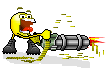 In Memory of Anna Dixon
In Memory of Anna Dixon
Aug. 31,1964 - Dec. 6,2012
Life is just an illusion,so,enjoy the ride while you can.
Depression sux.......but the drugs are good.
Comment
-
Actually as long as the service you disable has no dependent services you could turn it off. However it can be unwise to do so. I think there is a list of services you can safely disable in WinXP somewhere on the internet. Turning some of them off is actually good for performance and/or security. However... but... at the expensive of... etc.Originally posted by travisHAZEgo into services.msc and set the service to MANUAL (never disable a service, unless its a service that you know 100% a virus uses and wont destabilize your computer) careful.
Mind as muscle, Body as energy, Spirit as thought.
careful.
Mind as muscle, Body as energy, Spirit as thought.
sigpic
Comment
-
unless its a service that controls something that a desktop pc doesnt need (ie tablet pc, battery management, etc.) its not wise to disable anythingOriginally posted by HTM~ZenEyeActually as long as the service you disable has no dependent services you could turn it off. However it can be unwise to do so. I think there is a list of services you can safely disable in WinXP somewhere on the internet. Turning some of them off is actually good for performance and/or security. However... but... at the expensive of... etc. careful.
careful.
something may require a service to run properly. with wireless zero u could disable it typically without any issues, but i believe any bluetooth devices work with WZS which is why i suggested manual.
that way if a program needs the service, it will start it and stop it as it needs it
running it on manual is probably the best thing as it only enables what u needs to be enabled (but dont set everything to manual, compie wont start then haha... i wasted 3 or 4 licenses for my winxp cd on trying to figure out what doesnt need to be enabled... eventually, i just used that list haha)
Comment
-
Blackviper has a complete list... http://www.blackviper.com/
http://www.blackviper.com/WinXP/servicecfg.htm
Comment








Comment